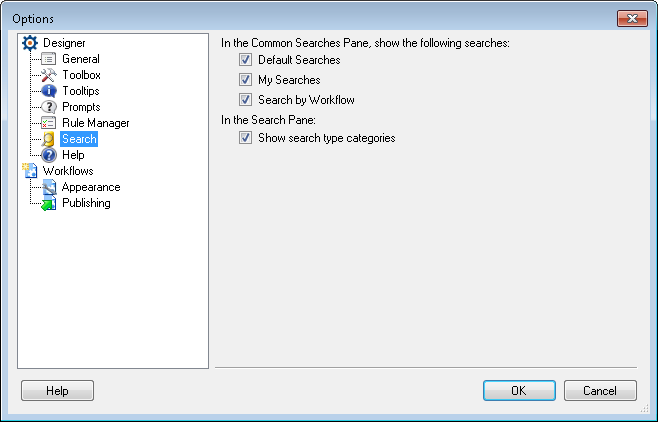Search Options
To configure this node
- Select Options under
 Tools in the main menu.
Tools in the main menu. - Select the
 Search node under Designer.
Search node under Designer. - Configure the following:
- If the Default Searches, My Searches, and/or Search by Workflow searches are shown in the Common Searches Pane. Clearing these options not only hides these categories, but also the pre-configured searches listed in the categories.
- If categories are shown in the Search Pane. Clearing this option hides the categories in the Search Pane, but the search types will still be shown.